Keeping cables and chargers organized can be a challenge, especially when you have multiple devices and limited space. Messy wires not only look untidy but can also make it hard to find the right charger quickly. Fortunately, with a few easy strategies, you can keep your cables neat, accessible, and tangle-free. In this post, we’ll explore practical tips and creative ideas to help you organize cables and chargers effectively.
Why Organize Your Cables?
Before diving into the “how,” it’s useful to consider why cable organization matters:
– Save time: Find the right charger or cable without hassle.
– Prevent damage: Tangled cables can wear out or break over time.
– Reduce stress: A tidy space feels calmer and more welcoming.
– Improve safety: Avoid tripping hazards or electrical issues from tangled cords.
Now, let’s look at how to achieve this neatness.
Step 1: Gather and Sort Your Cables
Start by collecting all your chargers, USB cords, headphones, and any other cables in one place. This helps you see what you have and decide what’s necessary.
Tips for Sorting
– Group by type: Separate phone chargers, laptop cables, audio cords, etc.
– Check condition: Toss or recycle damaged cables you no longer use.
– Label cables: If you have similar-looking cords, label them for easy identification.
Step 2: Choose the Right Storage Method
Depending on your space and needs, there are several ways to store cables neatly.
1. Use Cable Organizers and Holders
– Cable ties and Velcro straps: These keep cables coiled and prevent tangling.
– Cord clips and holders: Attach these to desks or walls to guide cables where you want them.
– Cable boxes: Hide power strips and extra cable length inside stylish boxes.
2. Create DIY Holders
– Binder clips: Clip cables together or use them as cable holders on the edge of your desk.
– Toilet paper rolls: Wrap cables and store them inside the rolls to keep them separated.
– Muffin tins or small containers: Use compartments to separate different cables.
3. Use Drawer Organizers
If you prefer to store cables out of sight, dedicate a drawer for chargers and cords. Use dividers or small boxes to keep cables separated and easy to find.
Step 3: Coil Your Cables Properly
How you coil cables affects how well they stay untangled and last longer.
Best Practices for Coiling Cables
– Use the over-under method to avoid twists.
– Coil cables loosely to prevent damage.
– Avoid tight knots or sharp bends.
Use reusable ties or Velcro to keep each coil secure.
Step 4: Label Each Cable
Labeling is a small step that saves lots of frustration.
– Use paper labels, masking tape, or dedicated cable tags.
– Write the device name or type of cable clearly.
– Color-coded labels can help if you have many cables.
Step 5: Organize Charging Stations
For frequently used chargers, create a dedicated charging station.
– Use a power strip with enough outlets.
– Use cable clips to keep cords in place.
– Consider a multi-device charging dock for convenience.
– Keep the station neat by hiding excess cable length in boxes or sleeves.
Extra Tips for Maintenance
– Regularly declutter to remove cables and chargers you no longer need.
– Keep chargers near their devices to avoid searching.
– Avoid piling cables in drawers or bags without organization.
Conclusion
Organizing cables and chargers neatly is easier than it seems. With simple sorting, proper storage tools, and a little labeling, you can enjoy a clutter-free space and quick access to all your tech essentials. Give some of these methods a try to tame your cable chaos today!
—
Do you have any favorite cable organization hacks? Share your tips in the comments below!